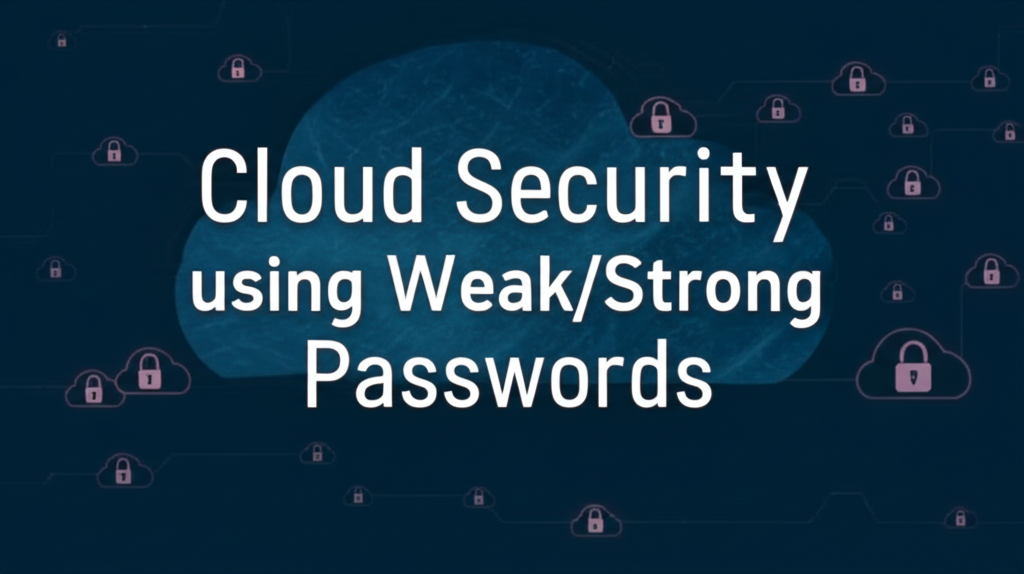
Most Popular Online Passwords
This blog post will discuss the most popular online passwords and the security risks associated with using them. We'll explore why some passwords are more commonly used than others, and how hackers exploit this knowledge to gain access to accounts. We will also provide guidance on creating strong, unique passwords to protect your online accounts.
Many people use easily guessable passwords, like '123456' or 'password'. This is because they are simple to remember, but they are also very easy for hackers to crack. In fact, these are consistently ranked as some of the most common passwords used worldwide. This makes them prime targets for brute-force attacks, where hackers try thousands of common passwords until they find one that works.
Other popular passwords include variations on names, birthdays, and pet names. While these may seem personal and secure, they often contain easily guessable information that hackers can find through social media or other online sources. Think about it – if someone knows your birthday, your name, or the name of your pet, they can dramatically reduce the number of passwords they need to try to gain access to your accounts.
The consequences of using weak passwords can be severe. Hackers can gain access to your personal information, financial accounts, and sensitive data. They could also use your accounts to spread malware or launch further attacks. This is why it is crucial to create strong and unique passwords for each of your online accounts.
So, what makes a strong password? A good password should be:
- Long: Aim for at least 12 characters.
- Complex: Use a mixture of uppercase and lowercase letters, numbers, and symbols.
- Unique: Avoid using the same password for multiple accounts.
- Unpredictable: Don't use easily guessable information like names, dates, or common words.
Password managers can be invaluable tools in managing strong and unique passwords. These tools generate complex passwords and securely store them, making it easier to use different passwords for every account without having to remember them all. They also offer other security features, like multi-factor authentication, to enhance your overall online security.
While creating strong passwords is crucial, it's also important to be aware of other security best practices. These include regularly updating your software and operating systems, being cautious of phishing scams, and using strong anti-virus software. Remember, security is a multi-layered approach, and passwords are just one piece of the puzzle.
In conclusion, using popular or weak passwords puts your online security at risk. By understanding why certain passwords are frequently used and adopting stronger password practices, along with utilizing other security measures, you can significantly reduce your vulnerability to cyberattacks. Choose strong, unique, and unpredictable passwords for each of your accounts, and consider using a password manager to simplify the process and improve your overall online security.
Hashtags:#password #security #cybersecurity #onlinesecurity #passwords Labels: password,security,cybersecurity,online security,passwords
