
Great Idea for a watch.
Source: here
Do you know that feeling you sometimes get when you get up in the morning are you’re sleepy, tired, annoyed, and irritated? When you have to go to the office and all the world seems to be against you? When there’s no coffee, the toothpaste has come to an end, and you forgot to buy food for your cat? Yeah, you know what I mean.
There’s a cure that can make your day brighter for less than $50 — small tiny geek gadgets! Let me show you some of my favorite gadgets that make me smile every time I look at them, no matter how tired or depressed I am. Note: you can buy all of the gadgets at www.thinkgeek.com. I keep those links saved in my favorites, but you can find them linked through the photos below.









All the above products are available from www.ThinkGeek.com so go ahead and order the best one for yourself.
A good sense of humour is always good. It gives you a reason to relax and even fuels your creativity and productivity.
1. Electric Bath Duck: Please don’t use this one; only store to amuse your guests:

If you are a fan of those scary movies where all most terrible things happen in the shower, this “psycho” shower curtain should appeal to you:

A cool companion to the aforementioned shower curtain to create a most complete interior design:

Push on the nose, and you will get an opportunity to wash your hands with the green stuff that gets out of the nostrils:

Ever wanted to wash your hands with, well, hands? These would not look as odd to me, be it hands of an adult person… But babies!

This drain stopper is a must-have:

These “Toothpaste Heads” claim to make teeth brushing more fun but I really doubt they do:

Source: here


Product Features
Price: USD 99.99
Available here

Pull the plug on your grenade and fling it into his cube. It won't blow up, but at least a grenade to the head might make him reconsider the next time he wants to bug you about something...

Source: Here

The best way to experience the web, email, photos and video. Hands down.
All of the built-in apps on iPad were designed from the ground up to take advantage of the large, Multi-Touch screen. And they’ll work in any orientation. So you can do things with these apps you can’t do on any other device.
Safari

The large Multi-Touch screen on iPad lets you see web pages as they were meant to be seen — one whole page at a time. With vibrant colour and sharp text. So whether you’re looking at a page in portrait or landscape, you can see everything at a size that’s actually readable. And with iPad, navigating through the web has never been easier or more intuitive. Because you use the most natural pointing device there is: your finger. You can scroll through a page just by flicking your finger up or down on the screen. Or pinch to zoom in or out on a photo. There’s also a thumbnail view that shows all your open pages in a grid, to let you quickly move from one page to the next.
Mail
See and touch your email in ways you never could before. In landscape, you get a split-screen view, showing both an opened email and the messages in your Inbox. To see the opened email by itself you just turn iPad to portrait, and the email automatically rotates and fills the screen. No matter which orientation you use, you can scroll through your mail, compose a new email using the large on-screen keyboard, or delete messages, with nothing more than a tap and a flick. If someone emails you a photo, you can see it right in the message. You can also save the photos in an email directly to the built-in Photos app. And iPad will work with all the popular email providers, including MobileMe, Yahoo! Mail, Gmail, Hotmail and AOL.
Photos

With its crisp, vibrant display and its unique software features, iPad is an extraordinary way to enjoy and share your photos. For example, the new Photos app displays the photos in an album as though they were in a stack. Just tap or pinch to open the stack, and the whole album opens up. Then you can flip through your pictures, zoom in or out, or watch a slideshow. You can even use your iPad as a beautiful digital photo frame while your iPad is docked or charging. And there are lots of ways to import photos: you can sync them from your computer, download them from an email, or import them directly from your camera using the Apple Camera Connection Kit.
Video

The large, high-resolution screen makes iPad perfect for watching any kind of video. You can also easily move between wide-screen and full-screen with a double-tap. And because it’s essentially one big screen, with no buttons or anything to distract you, the picture fills your line of sight. So you feel completely immersed in what you’re watching.
YouTube

The YouTube app organises videos so they’re really easy to see and navigate. To watch one, you just tap it. When you’re watching in landscape, the video will automatically play in full screen. And with its high-resolution display, the latest YouTube HD videos will look amazing on iPad.
iPod

and many more features.
The Price starts at US$499 for a 16GB (Wifi Enabled) iPad.
Source: here
London: Always wondered how some people always manage to get a strike in the bowling alley, while you struggle to keep your shots out of the gutter? Well, a smart training ball might hold the key to the secret.

Sports scientist Franz Fuss of the Royal Melbourne Institute of Technology in Australia fitted aluminium tubes in the thumb and finger holes of a regular tenpin bowling ball.
Each tube had a strain gauge at the bottom to measure and log the forces the players' fingers were applying on each shot.
The researchers made ten players of differing abilities to use the ball to attempt various shots.
Fuss found that the strain gauge measurements from the ball enabled him to identify the characteristics of successful shots, reports New Scientist.
For instance, better bowlers consistently pinch the ball with much greater force immediately prior to release, to allow a faster delivery.
Source: here
OWC presents the Mercury On-The-Go Pro Portable SSD with triple interface, FireWire 800, FireWire 400 and USB 2.0. The Mercury On-The-Go Pro is available in 64GB, 128GB and 256GB capacities, which are priced at $279.99, $449.99 and $729.99 respectively.






Source: Here




Are you tired of losing your remotes? Tired of how they seem to clash with your very meticulously arranged IKEA furniture? Then maybe you’d want the Apple Remote, and no it’s not by who you think. Confused? Imagine, every member of the household having their own Apple. Each is a slightly different shade of green so you’ll know who’s who. You can program your own functions to best suit your TV watching needs and should you need to go beyond that, the remote responds to motion gestures. Rotating it left lowers the volume, rotating it right raises it. Best part is they add to your tablescape. The bowl they reside in actually recharges the Apples, err I mean remotes. Just remember to tell guests to lay off. (source: via mail)

Don't count Philips as the first outfit to dream up a 3D display that allowed you to leave the eyewear at home, but it looks like the technology is coming ever closer to the mainstream -- for better or worse. The firm has reportedly developed a 20-inch LCD "designed to increase brand awareness and attention value of products at point-of-sale locations," and is showing off the (literally) eye-popping effects at this week's InfoComm. Of course, this rendition seems to be aimed at businesses rather than consumer applications, but we'd expect to see more where this came from as the WOWvx-equipped lineup expands.
The newest duo consists of a frame-mountable 20-3D2W01 (pictured above) and a more decorated 20-3D2W04 if you're wanting a bezel and stand. As expected, there's no word yet on pricing or availability, but feel free to peep another shot of the third-dimension after the break. (source : engadgetdotcom)
What could be better than taking a sip from your favorite brew of coffee in the coziness of your comforting home and listening to your fav music on a Sunday morning? Well, there are some things people could indicate as better than this particular one, but for now let's stick to brewing (coffee or tea) and music. It seems like designer Jongmin Kim stopped here as well... but unlike us, he has come up with a stunning prototype gadget that is truly nifty: the Musical Teacup.




The whole concept behind it is solving the problem of having your cup and your music in one single place, together as one, as they say. And since an MP3 cup was a bit too much, Jongmin Kim went outside the box and came with this one.
Source: Email.
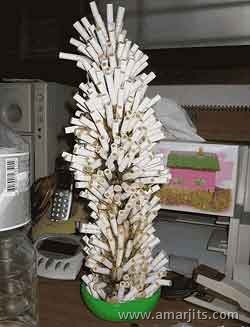









Computer Geek’s Products.