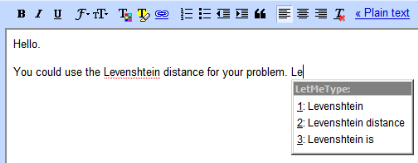Download Google Maps for mobile to your Nokia phone, and never carry a paper map again. Google Maps on your phone makes it easy to:
Download Google Maps for mobile to your Nokia phone, and never carry a paper map again. Google Maps on your phone makes it easy to:
-
Determine your current location with or without GPS
-
Get driving and transit directions
-
Get phone numbers and addresses for local businesses
My Location (beta)
My Location shows your current location on the map, even if your Nokia phone does not have GPS.
Interactive maps
Google Maps for your Nokia feels just like Google Maps on the desktop. Pan and zoom the map, and view satellite imagery, and even switch into Street View for a closer look.
Business listings
Search Google Maps for local businesses and points of interest. View store hours and reviews, then dial a business in one click. Thanks to My Location, you can find nearby businesses without even having to enter your current location.
Directions
Google Maps offers turn-by-turn driving directions - and thanks to My Location, you don't even have to enter your starting point. You can also get walking directions and find public transit routes in more than 100 cities around the world.
Traffic
Real-time traffic data helps you find the fastest route to your destination.
New! Street View
View street level imagery of addresses, businesses, and turns in directions in major cities throughout the United States, Australia, Japan, and parts of Europe.
Favorites
Save your favorite places so that you can easily return to them on the map.
The latest version of Google Maps 3.0 is out
Download Now
![]()